Cloud Service
About
Cloud Service introduces hourly billing capabilities to the Hypervisor Control Panel, enabling usage-based charging for your infrastructure. This feature allows you to offer flexible, pay-as-you-go cloud services with automated balance management, multi-currency support, and comprehensive usage tracking.
Configuration
Settings
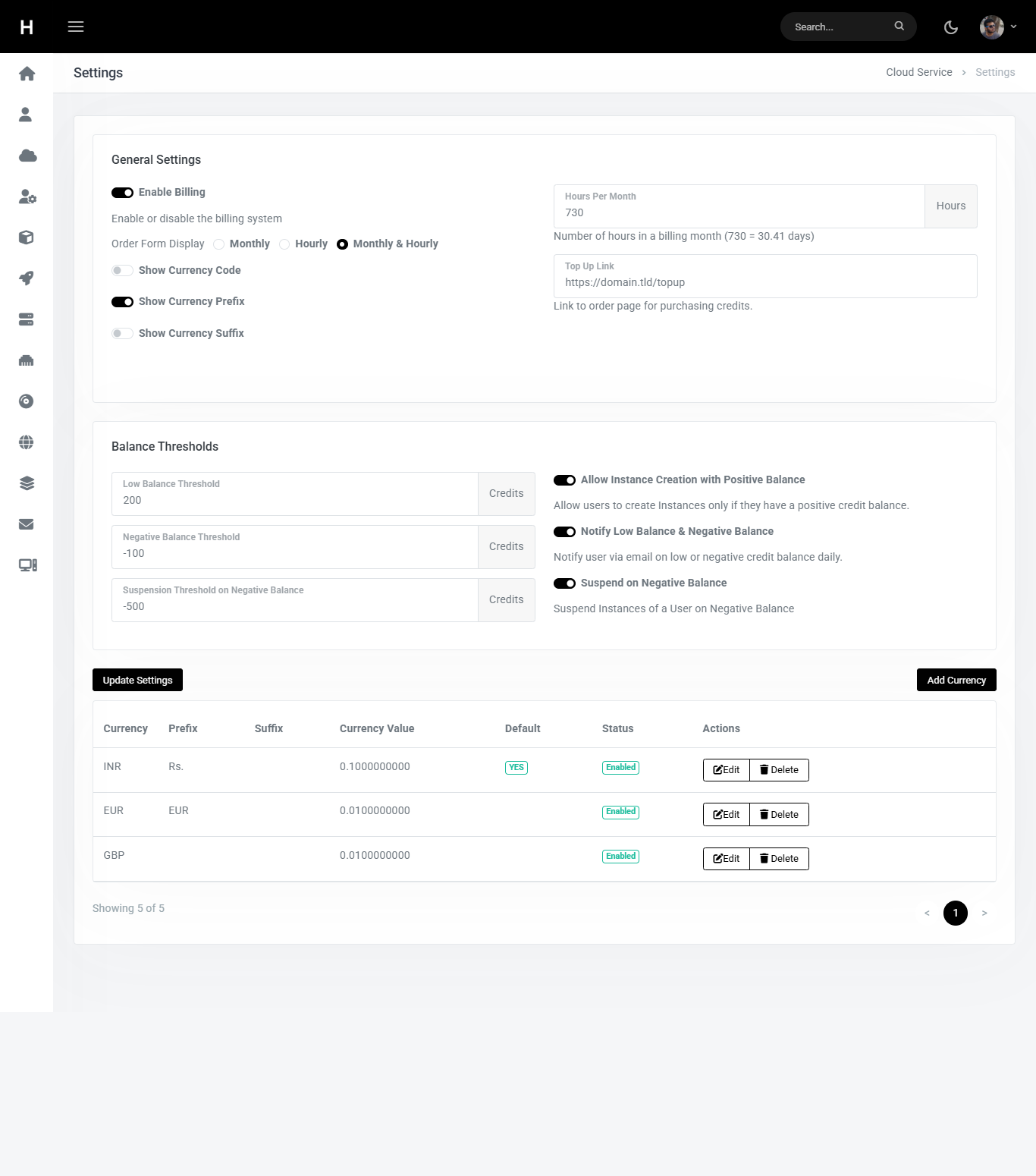
Configure your billing thresholds and suspension rules:
- Low Balance Threshold - When a user's credit balance reaches or falls below this value, an automated email notification is sent prompting them to top up their account.
- Negative Balance Threshold - An additional notification is triggered when the balance crosses into negative territory at this threshold.
- Suspension Threshold on Negative Balance - If a user's balance drops below this value, all their instances will be automatically suspended to prevent further charges.
- Allow Instance Creation on Negative Balance - Toggle whether users can create new instances when their balance is negative.
Currency
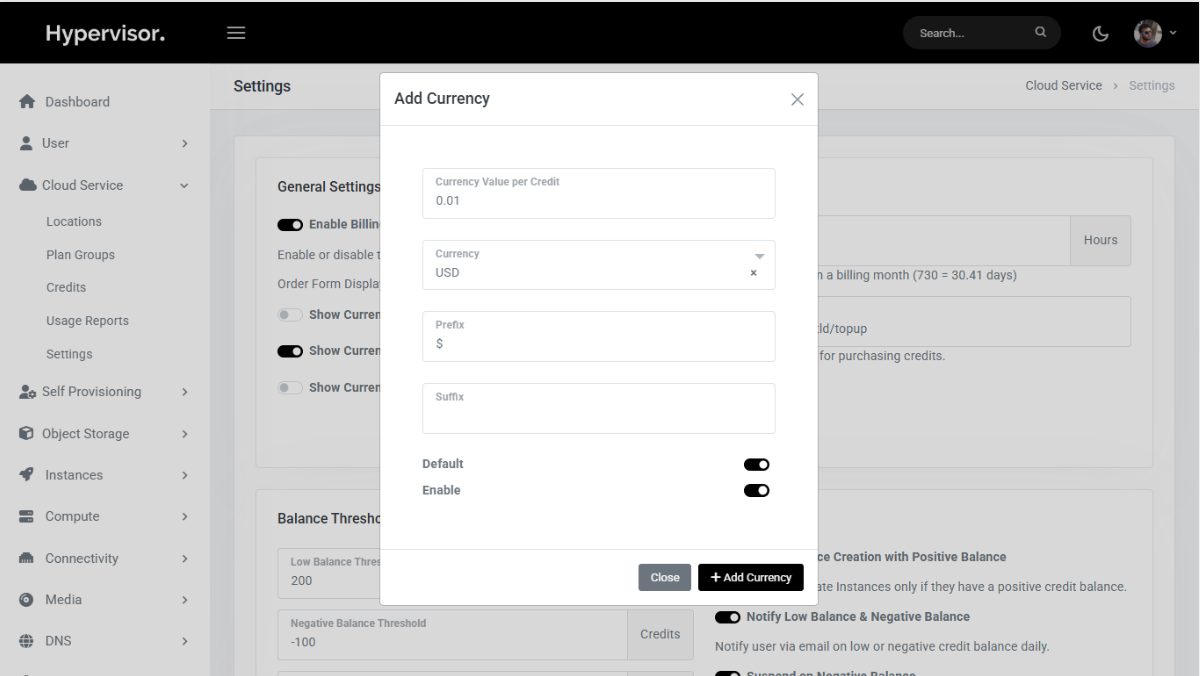
Add and configure multiple currencies for global operations:
- Currency Value per Credit - Defines the conversion rate between credits and actual currency. For example, if 1 credit = $0.01 USD, then 100 credits = $1.00 USD.
- Prefix and Suffix - Customize currency display symbols (e.g., "$" prefix or "USD" suffix) shown in plan selection and usage reports.
- Set Default Currency - Choose which currency displays by default for new users.
Locations
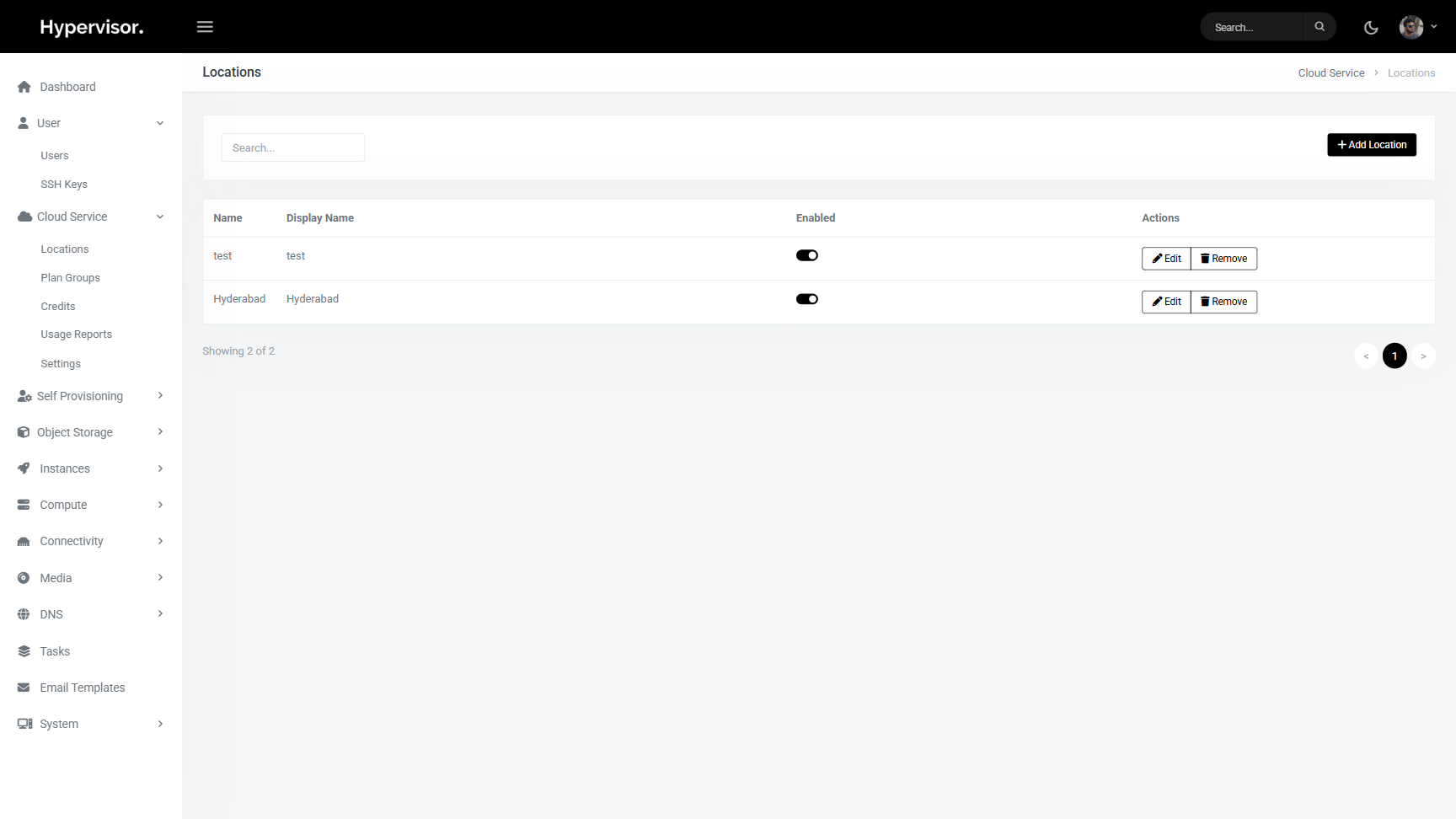
Locations function similarly to hypervisor groups, allowing you to organize infrastructure by data center, region, or any logical grouping. Associate multiple hypervisors to a Location, and the system will automatically distribute instances across them using round-robin selection based on available resources matching the chosen plan.
Use Cases:
- Geographic regions (US-East, EU-West, APAC)
- Data center grouping
- Performance tiers (Premium, Standard)
Plan Groups
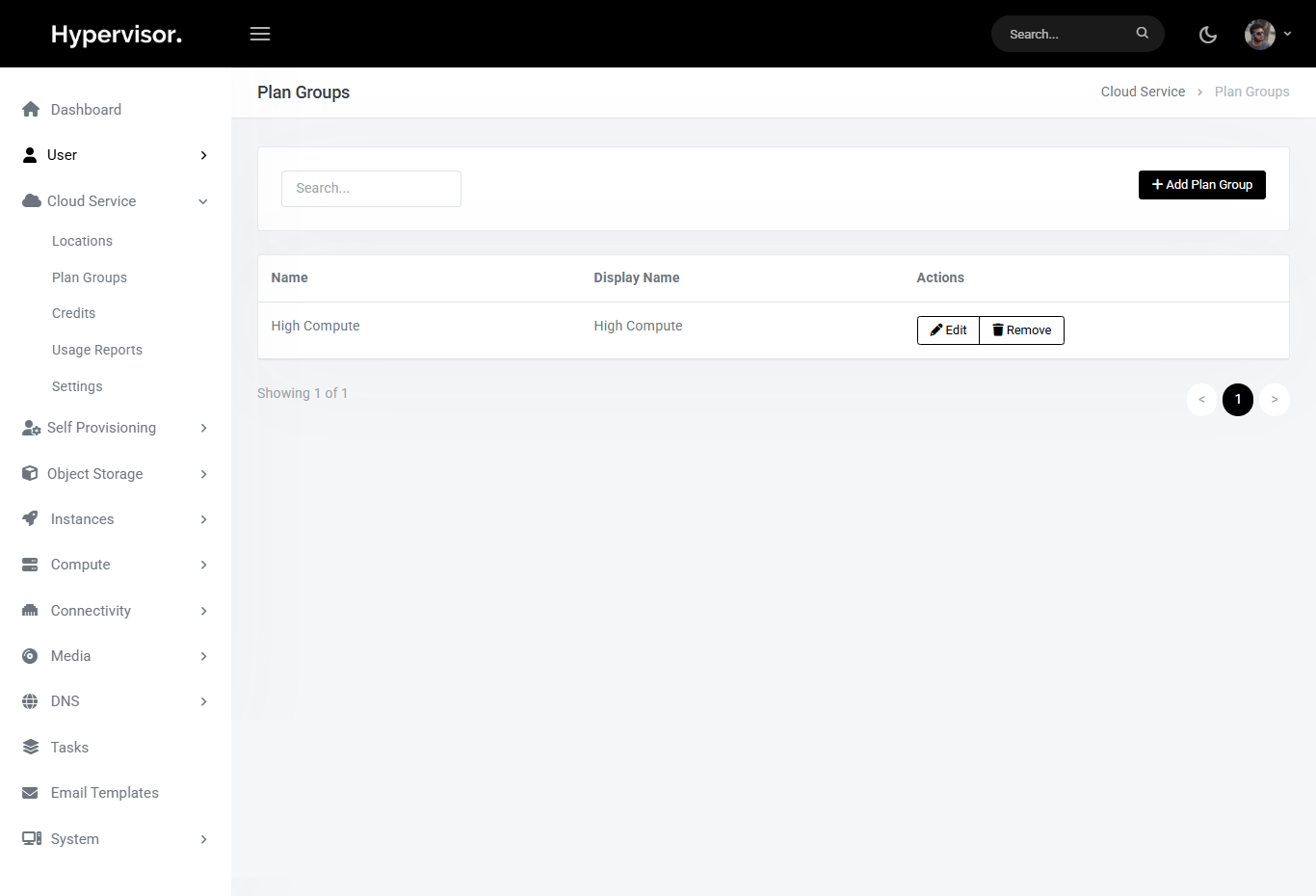
Plan Groups help organize and categorize your service offerings, making it easier for users to find the right plan. Group plans by resource characteristics such as:
- High Compute
- High Storage
- High Bandwidth
- GPU-Enabled
- Budget/Premium Tiers
This improves the user experience during plan selection by providing clear categorization.
End User Experience
Dashboard Widget
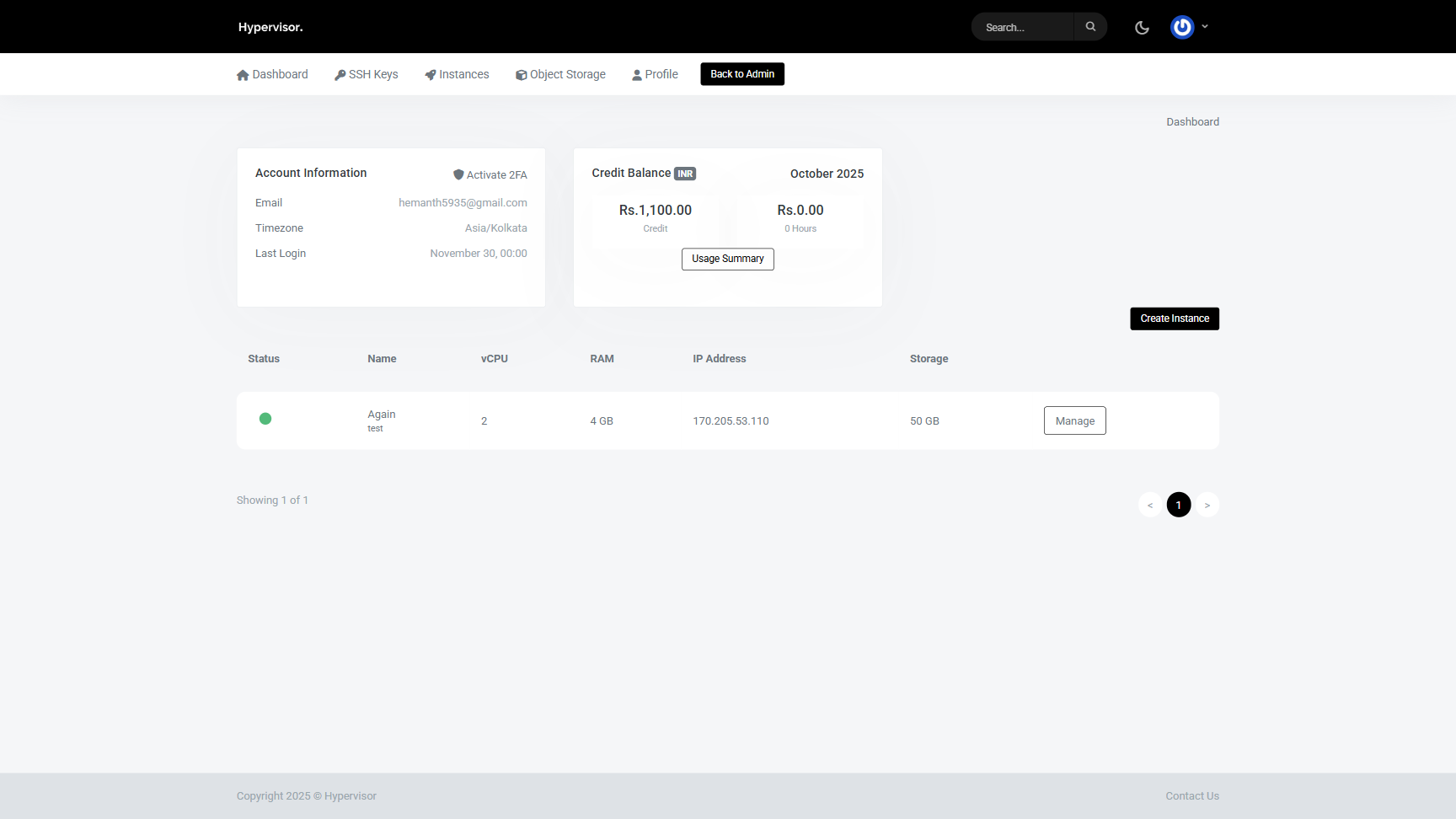
Users see a dedicated billing widget on their dashboard displaying:
- Current credit balance
- Total consumption for the current billing month
- Quick access to usage reports and top-up options
Currency Preference
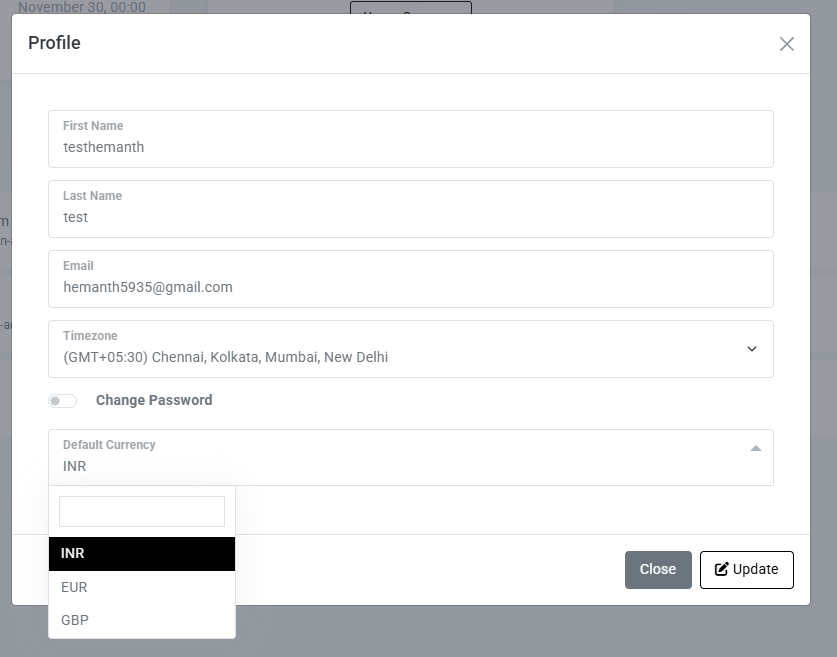
Users can select their preferred currency to view:
- Credit balances
- Usage reports
- Pricing information
All monetary values automatically convert and display in the selected currency.
Instance Creation
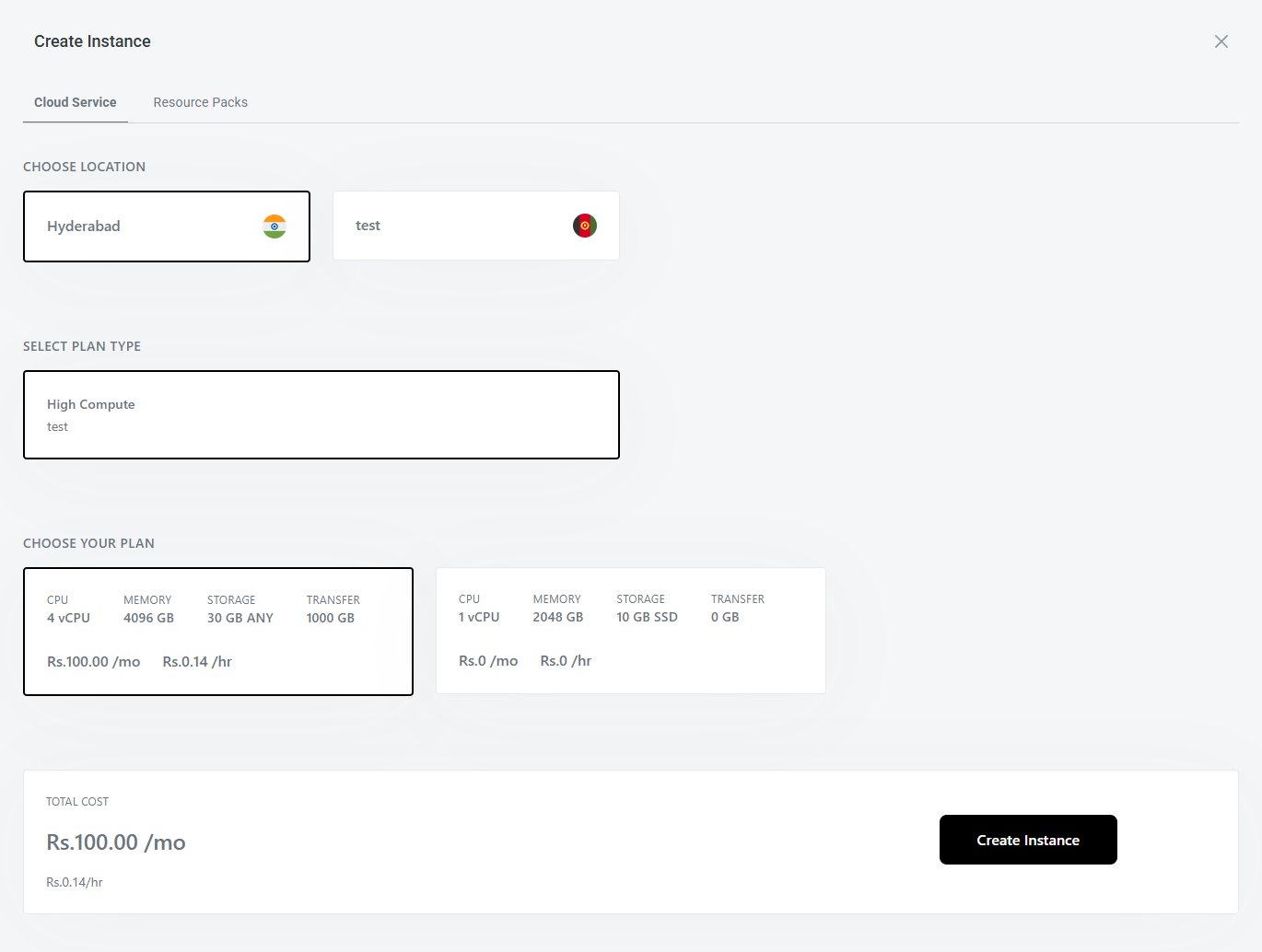
The instance creation workflow mirrors the self-provisioning experience with the addition of:
- Plan Group Selection - Choose from categorized plan groups
- Plan Selection - View available plans with hourly and/or monthly pricing
- Real-time Cost Preview - See estimated costs before deployment
The streamlined interface ensures users understand pricing before creating instances, reducing billing surprises and support requests.
Usage Report
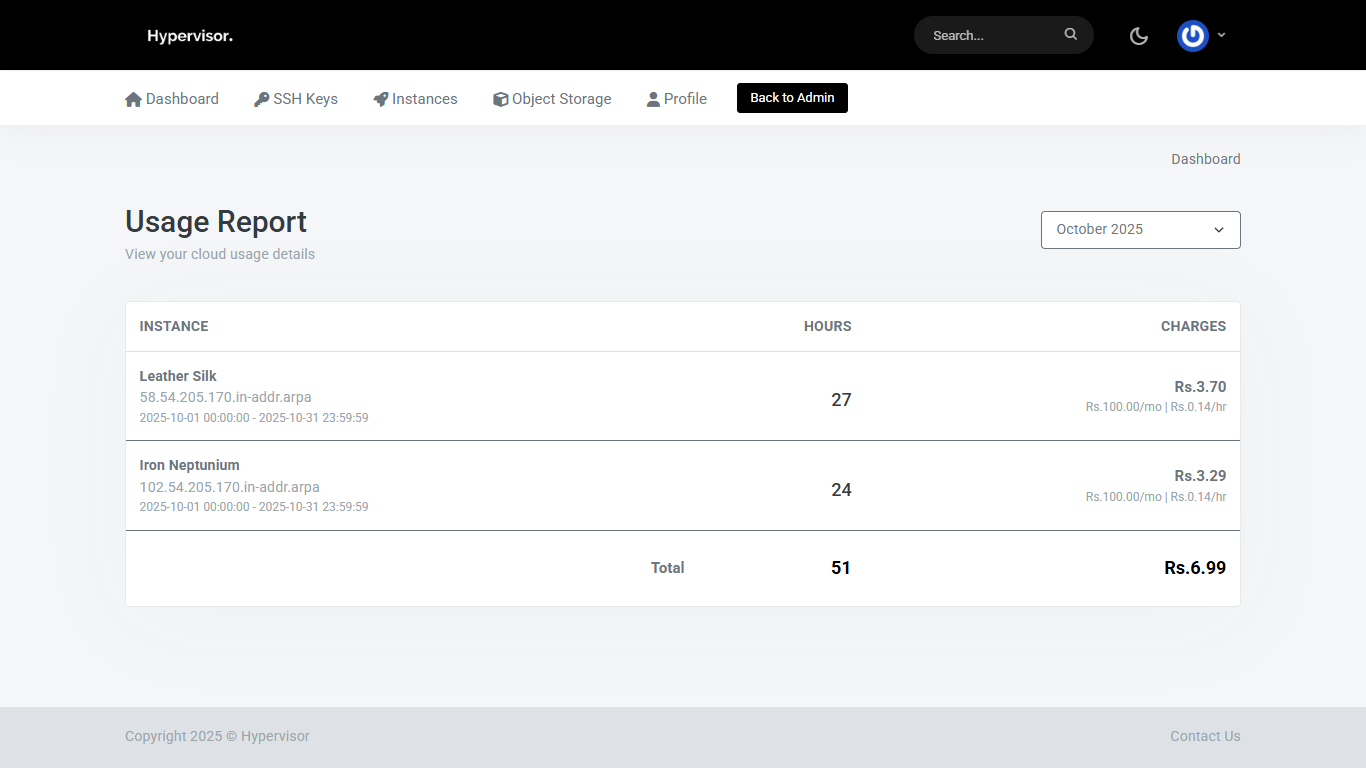
The usage report provides a clear breakdown of all instance consumption and costs:
- Instance-level Details - View each instance with its hourly rate and accumulated usage
- Monthly Totals - See the total cost for the current billing month
- Historical Data - Use the date selector in the top right to view usage reports from previous months
- Export Options - Coming in the stable release soon.
All costs are displayed in the user's selected currency preference for easy financial planning.
Conclusion
The Cloud Service feature provides everything needed to launch a usage-based cloud platform: automated billing, multi-currency support, flexible pricing displays, and comprehensive user management. Configure your settings, set up locations and plan groups, and you're ready to offer hourly billed cloud services to your customers.