Blesta Integration
Download & Install
The Blesta module v1.0 currently offers the following features for Instance management lifecycle:
- Creation
- Suspension / Unsuspension
- Termination
- Package upgrades - Will throw errors on downgrades if the storage size is lesser than current plan.
The module is opensource, can be downloaded from https://packages.hypervisor.io/blesta-hypervisorv2.zip
Download the file, unzip it and move the contents to the root directory of your installation
Your module path should look like /var/www/html/components/modules/hypervisor_v2/hypervisor_v2.php
Module Installation
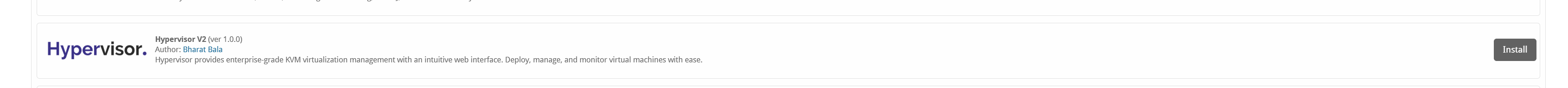 You can visit the Settings > Modules > Available section
You can visit the Settings > Modules > Available section
Navigate to the module Hypervisor V2
Click on the install button above as mentioned in the image above for the module to activate.
App Connection
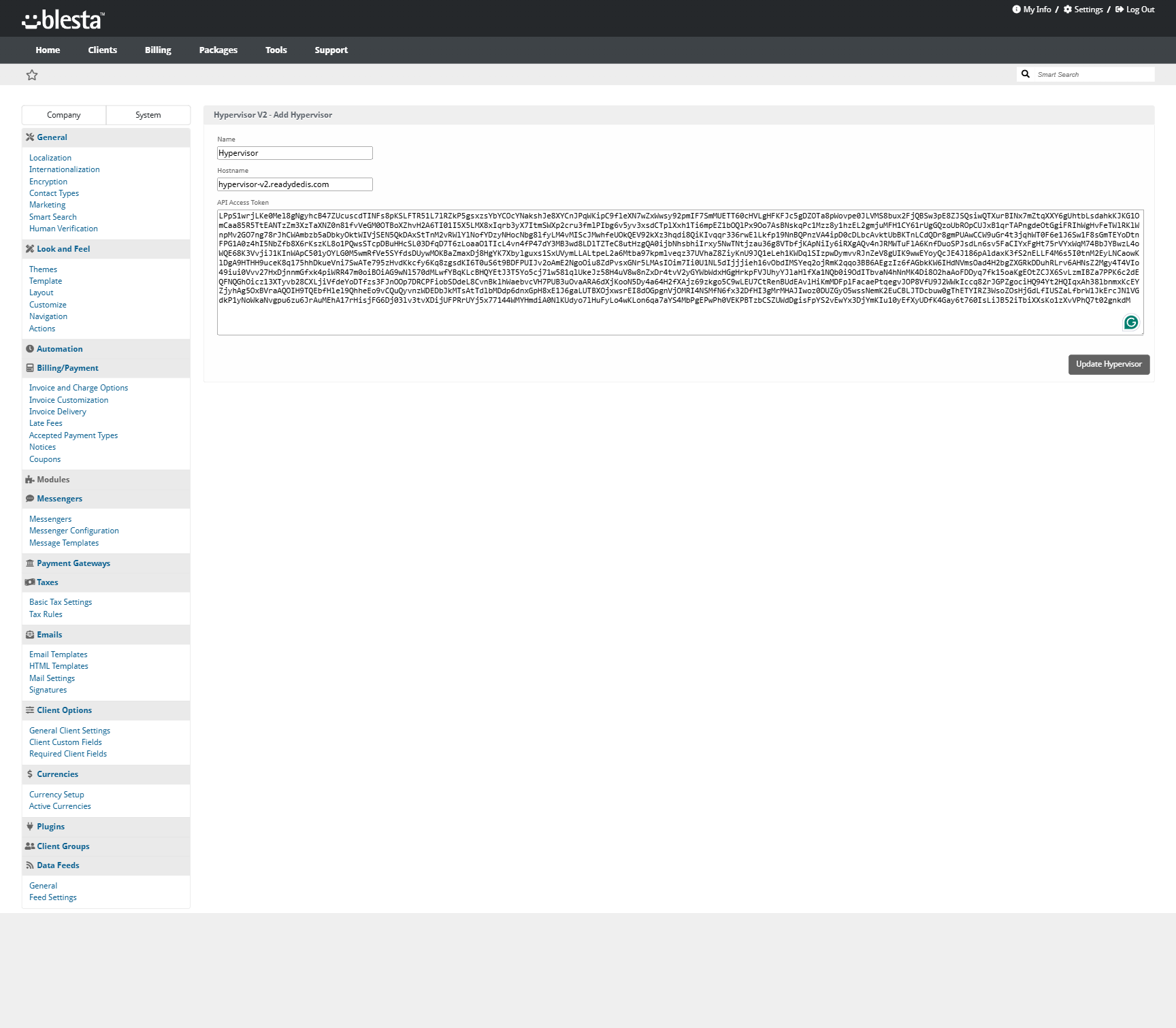
HostnameYour management server hostname here.API TokenThis token can be generated by using the guide mentioned at Billing API Tokens
Product App Connection
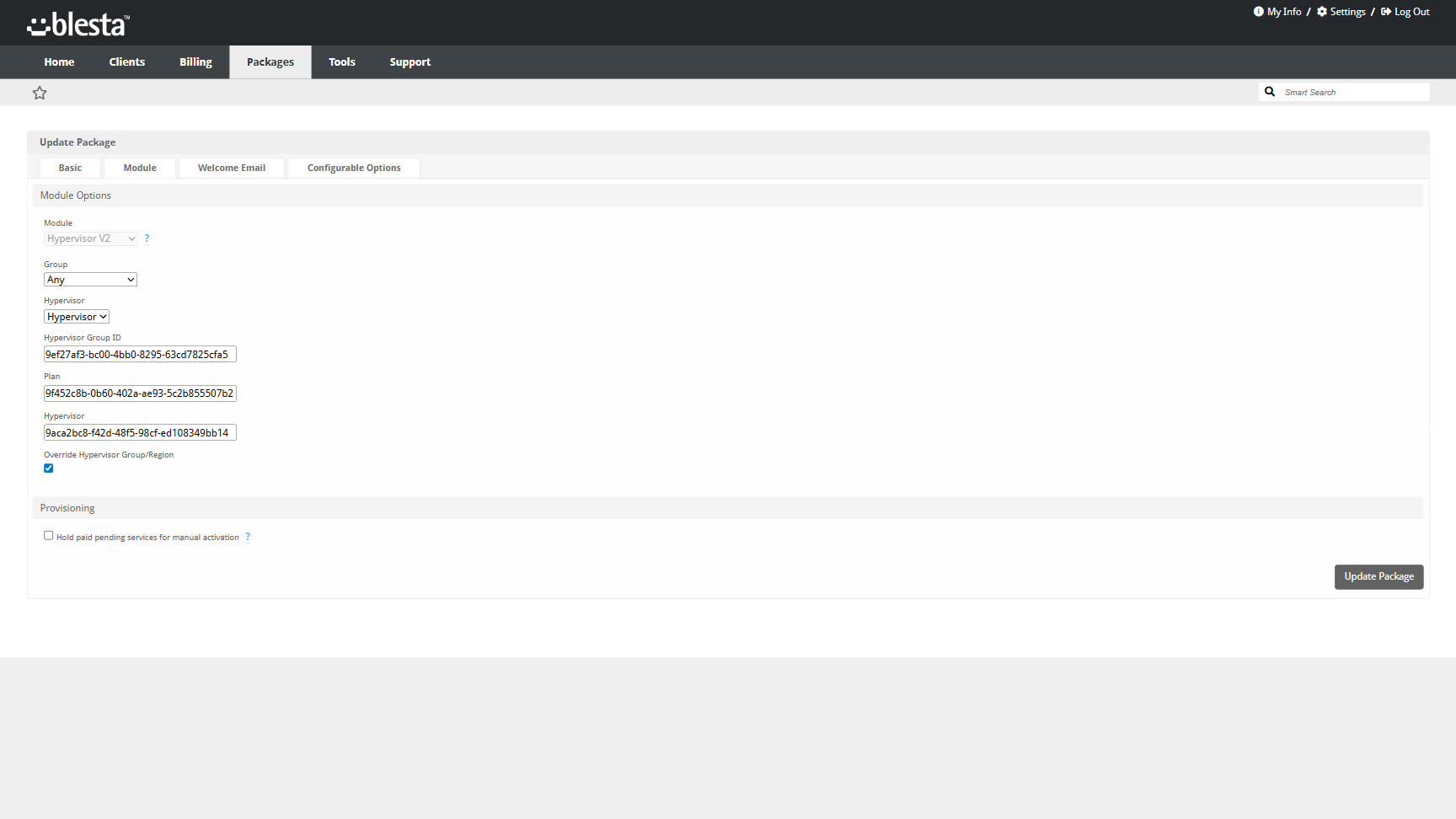
PlanAny plan from your management server.Hypervisor Region/GroupThis plan will be deployed based on available hypervisors from this group.HypervisorThe plan can be restricted to be deployed on this specific hypervisor if needed, from theOverride Hypervisor Group/Regionoption
The ID can be found in the edit section of each component above on the management server.
Client Area
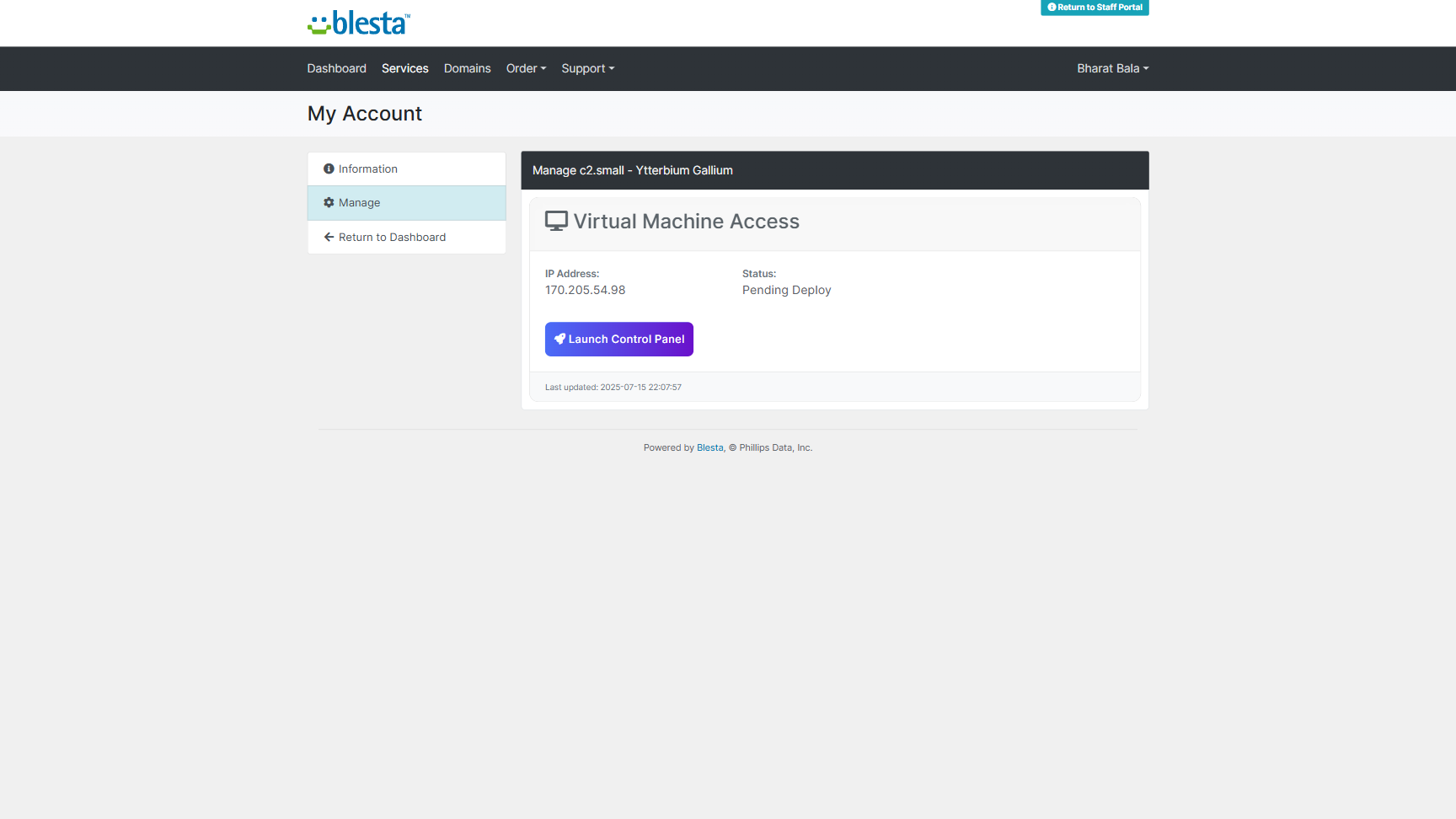
The launch control panel button will allow your clients to directly login to the management server's client side for managing the instance.